So most of the reports and visualization dashboards out there right now are pulling their data from the USDA.
Yet, when you visit the USDA link, their data is hidden behind another visualization object which is usually a map. To access the data feeding the map you have to choose the data from a dropdown and then choose the file format you want to download. The data labels are not always clean and some of the data options are completely empty upon download.
As someone who routinely works with the USDA, none of this surprises me. Their data organization skills are sub-par.
Moving on….
I gathered 6 data points that I want to track/think will give us a good view of the virus spread.
Waste water detections from the CDC.
Human Cases from the CDC.
Poultry Cases the CDC has an easy download link, but they get their data from the USDA.
Wild Bird Cases the CDC has an easy download link, but they get their data from the USDA.
Mammal Cases from the USDA.
Dairy Cow Cases from the USDA.
One other point I will be pulling from is the FSIS Inspected Establishments list and potentially try to gather the state inspected establishments if I can confirm they are poultry. Not all farms/processors are federally inspected, some are done by the state they reside in. The state inspection lists aren’t always as informative as the FSIS ones are.
While the virus specific data points will help me track the actual virus, the FSIS and state lists can help me find potential new outbreak hotspots. For instance, if the biggest outbreaks of the virus are happening in areas with multiple big poultry operations, where else are there multiple bog poultry operations?